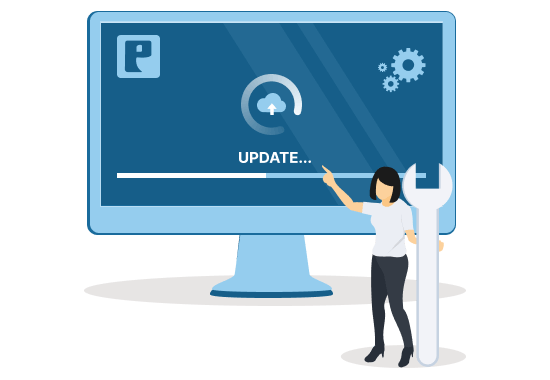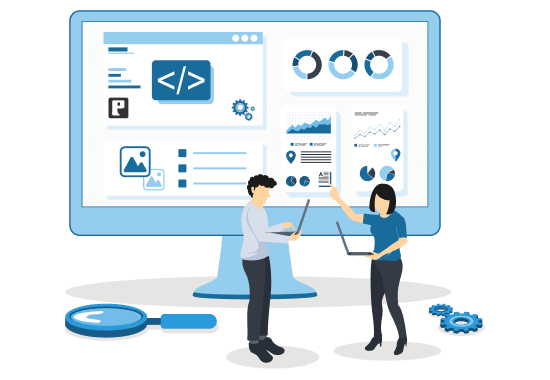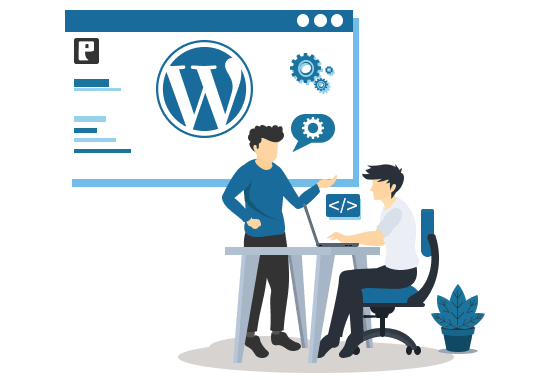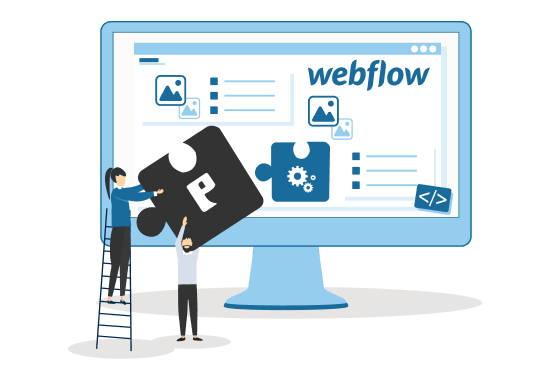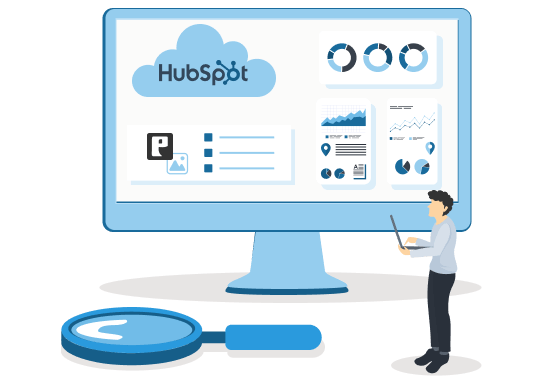Beyond Input Fields: Transforming Web Forms for Success
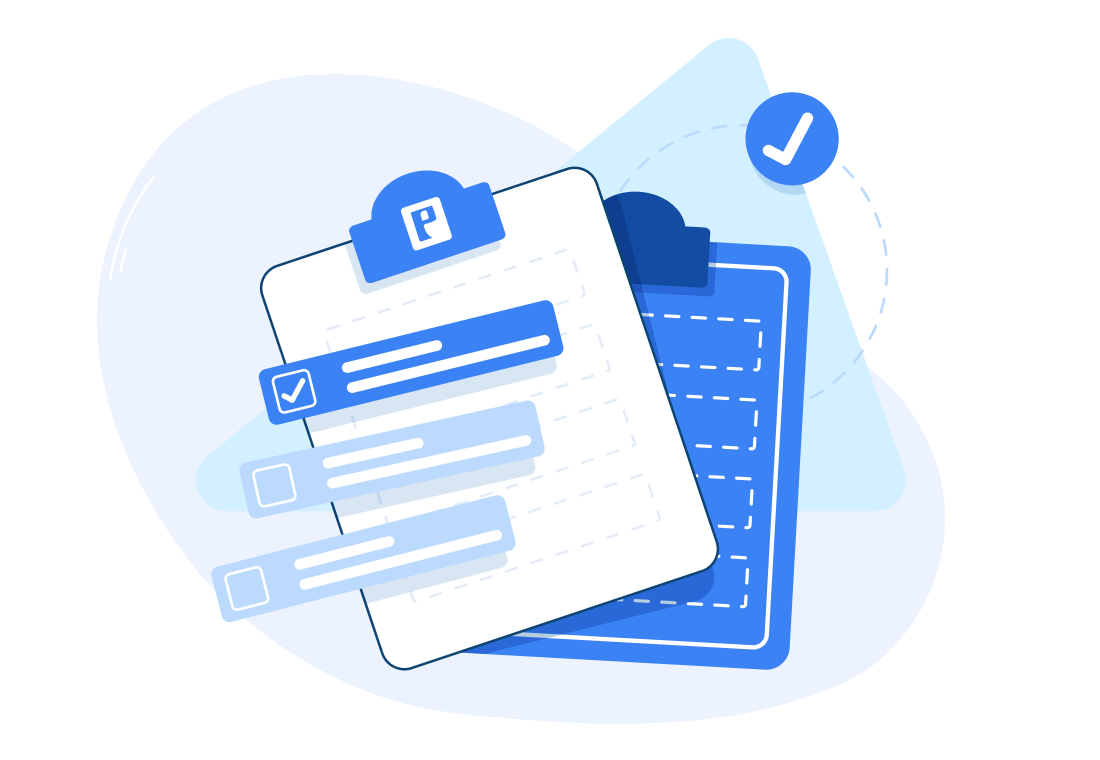
Forms: A Crucial Website Component
Forms undoubtedly stand as one of the most pivotal components on websites, serving multifaceted purposes. Delve into the reasons why they hold such significance:
- User Data Collection: Forms serve as conduits for collecting crucial user data and leads, pivotal for various purposes.
- Security Concerns: Mishandling form processing can lead to vulnerabilities, making robust security practices paramount.
- Front-End Impact: Forms can be culprits behind front-end issues, including Cumulative Layout Shift (CLS), affecting user experience.
- Best Practices Gap: A vast majority of implemented forms lack adherence to best practices, a concerning trend.
Form’s UX Aspect
Numerous forms disregard UX best practices, evident through:
- Absence of placeholders
- Missing labels
- Lack of label-input alignment, posing accessibility challenges.
- Inadequate client-side validation, leading to user confusion.
- Form size fluctuations causing CLS disruptions.
These issues collectively hinder conversions, potentially resulting in substantial losses. Conversely, embracing UX best practices enhances user satisfaction and bolsters conversion rates.
Addressing Vulnerabilities
At Profi.Dev, we prioritize safeguarding custom forms. Instances abound where unchecked data insertion into databases opens the door to SQL injections. Equally concerning is the injection of malicious JavaScript code within <script></script> tags, compromising user security and potentially providing unauthorized access.
Meticulously implementing best practices ensures input data is thoroughly checked and sanitized prior to any manipulation, a non-negotiable necessity.
Navigating Core Web Vitals
Rendering error messages proves to be a UI/UX challenge, often leading to layout shifts and suboptimal Core Web Vitals scores. The diverse approaches—above, below, in-field, pop-ups—all can disrupt the user experience. Such pitfalls can adversely affect organic traffic from search engines like Google.
Forms Implementation
Despite being commonplace, form implementations exhibit staggering diversity. From collecting identical data to multistep forms, issues abound: usability concerns, aesthetic inadequacy, and accessibility non-compliance. Major enterprises aren’t immune; multistep forms’ data loss due to session expiration exemplifies the severity.
In Conclusion
Profi.Dev is your partner in perfecting forms, meticulously following this checklist:
- Adhere to UX best practices
- Ensure adequate contrast ratios
- Provide labels for screen reader compatibility
- Enable keyboard navigation
- Maintain focusable elements
- Facilitate data resubmission without losses
- Employ clear error reporting, including a11y-compatible attributes
- Enhance error comprehension and resolution
- Mitigate Cumulative Layout Shift issues
- Guarantee compatibility with translation plugins
- Extend the checklist’s scope to desktop, tablet, and mobile interfaces
- Obtain clear user consent for data collection
- Enforce uniform data validation on both client and server sides
- Sanitize input data to avert server-side vulnerabilities
- Temporarily store data before transmission to prevent API-related losses
Elevate your form’s performance; let us redefine your digital experience!